-
Personal
Home
HomeAccounts & Cards
Accounts & Cards- Spending & Saving
- Chequing Accounts
- Savings Accounts
- Credit Cards
- Debit Mastercard
- How May We Help You?
- Digital & Mobile
- Phone & Video
- In Person
- National ATM Network
- Seniors
- Students
- Youth
- Newcomers
- How Do I?
- Mobile Cheque Deposit
- Add Card to Mobile Wallet
- Order Cheques
- Lock My Card
- Send a Wire Transfer
- Send an International Transfer
- Set up a CRA payment
Mortgages
Loans & Lines of Credit
Loans & Lines of CreditInvesting & Planning
Investing & Planning- Products
- Term Deposits
- Mutual Funds
- Retirement Savings Plans
- Tax-Free Savings Accounts
- Registered Retirement Income Fund
- Socially Responsible Investments
- Registered Education Savings Plan
- Class A Shares
- Services
- Planning
- Work With An Advisor
- Do-It-Yourself
- Learn
- Build a Financial Plan
- Guide to Retirement
- Guide to Saving & Investing
Insurance
- Deposit a cheque with my phone
- Add card to my mobile wallet
- Set up a direct deposit
- Lock my card
- How to create/manage a budget
- Household budget worksheet
- Why track your spending habits
- Want to build your savings faster?
- What is the right way to use my credit card?
- First Timers guide to credit cards
- What Affects My Credit Report
- How do you build a financial plan
- How to build yuour savings faster
- Understanding TFSAs
- Knowing Your Retirement Income Options
- First Timer's Guide to Saving & Investing
- First Timer's Guide to Retirement
- Looking to Renovate?
- The Real Home Financing Cost Checklist
- Tips for Maintaining Your Home
- Are you ready for homeownership?
- Things to consider when buying a home
- Set up CRA payments
- Wealth webinars
- Glossary of Terms
-
Business
Home
HomeAccounts & Cards
Accounts & Cards- Operating & Saving
- Chequing Accounts
- Savings Accounts
- Credit Cards
- How May We Help You?
- Digital & Mobile
- Phone & Video
- In Person
- Night Deposit
- National ATM Network
- For Community Organizations
- How do I?
- Mobile Cheque Deposit
- Set Up CRA Payments
- Lock My Card
- Prevent Fraud
Payment Tools
Payment ToolsFinancing
Financing -
Community
CommunityHome
HomeOur Commitments
Our CommitmentsDonations & Sponsorships
Donations & SponsorshipsCommunity Grant
Community GrantBursaries & Scholarships
Bursaries & Scholarships
PERSONAL
Spending & Saving
How may we help you?
Services
BUSINESS
Operating & Saving
How May We Help You?
How do I?
COMMUNITY
Set up biometric app login
How to
Set up Face ID or Touch ID login for your mobile app
Easily and securely log into your account on our mobile app using the biometric, Face ID or Touch ID, feature on your mobile phone.
What is biometric login?
Biometrics allow your mobile device to use your physical attributes - fingerprint or face recognition in this case - to authenticate your identity and allow you to easily and securely log into your account.
Please note, this feature is currently only available on iOS (Apple) devices.
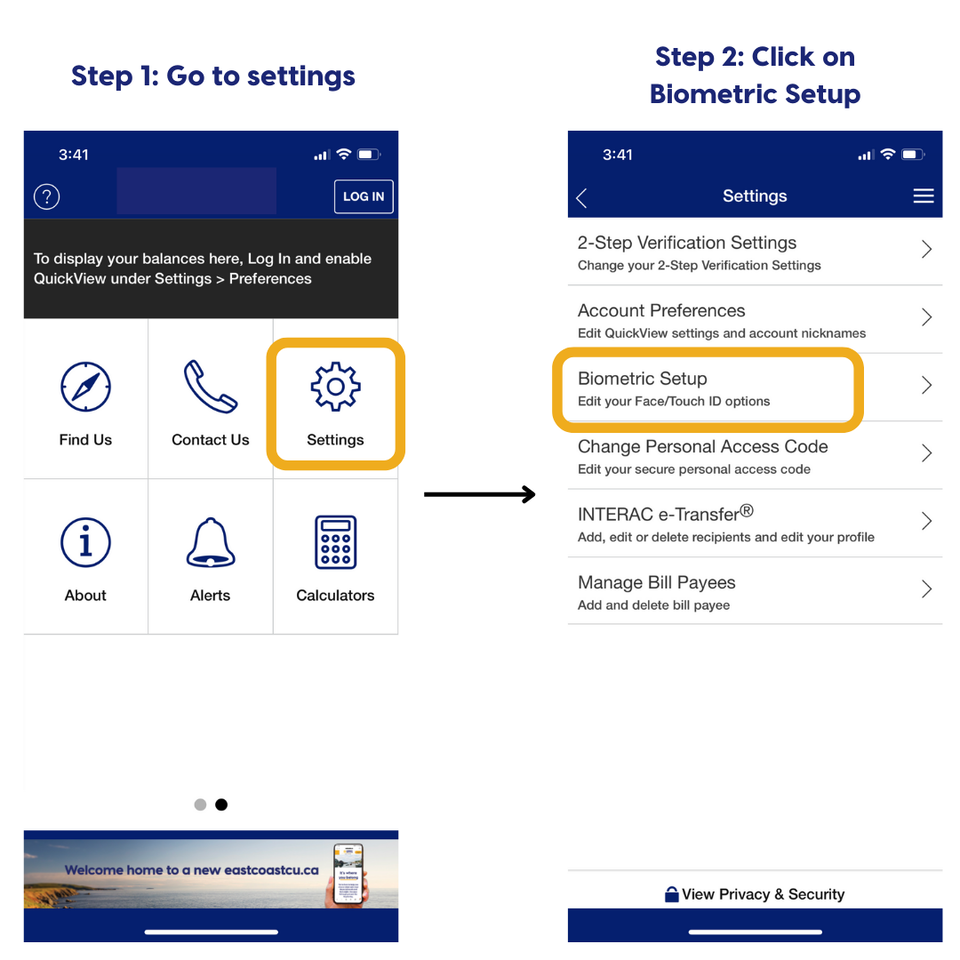
- Go to "Settings" on your app.
- Select "Biometric Setup".
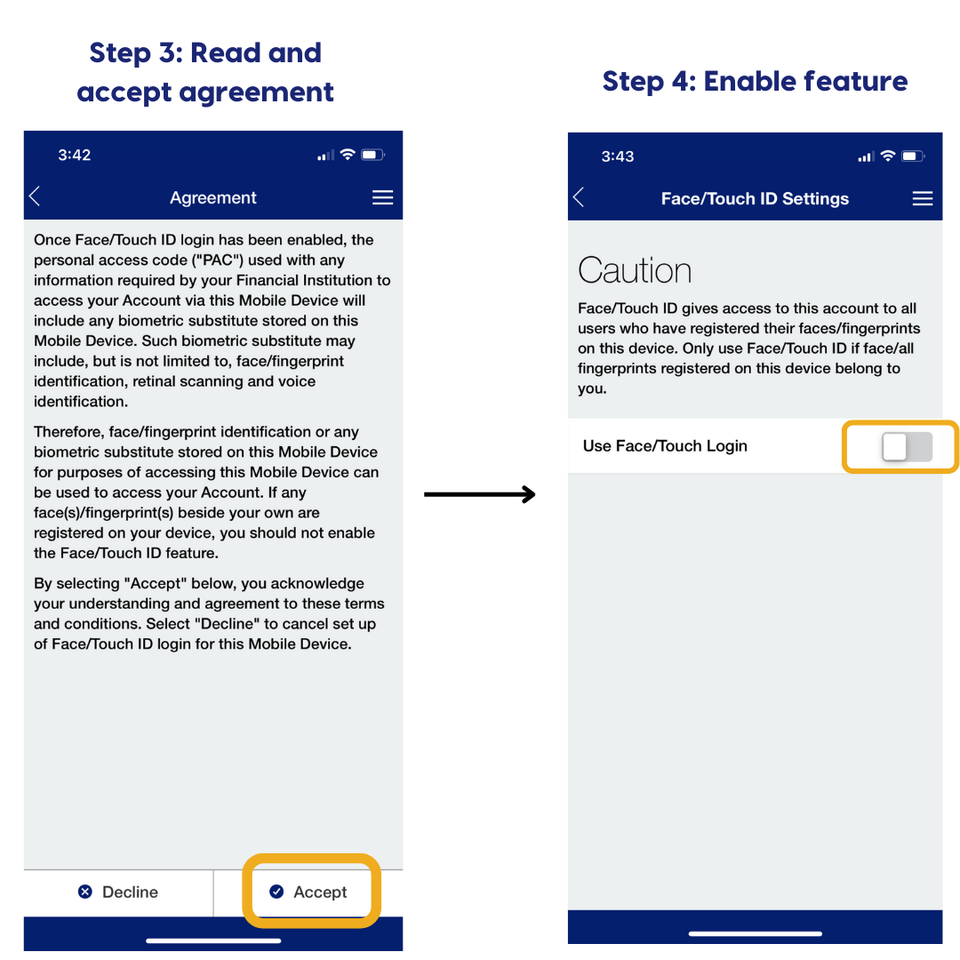
- Review and accept the agreement.
- Turn on the "Use Face/Touch Login" feature.
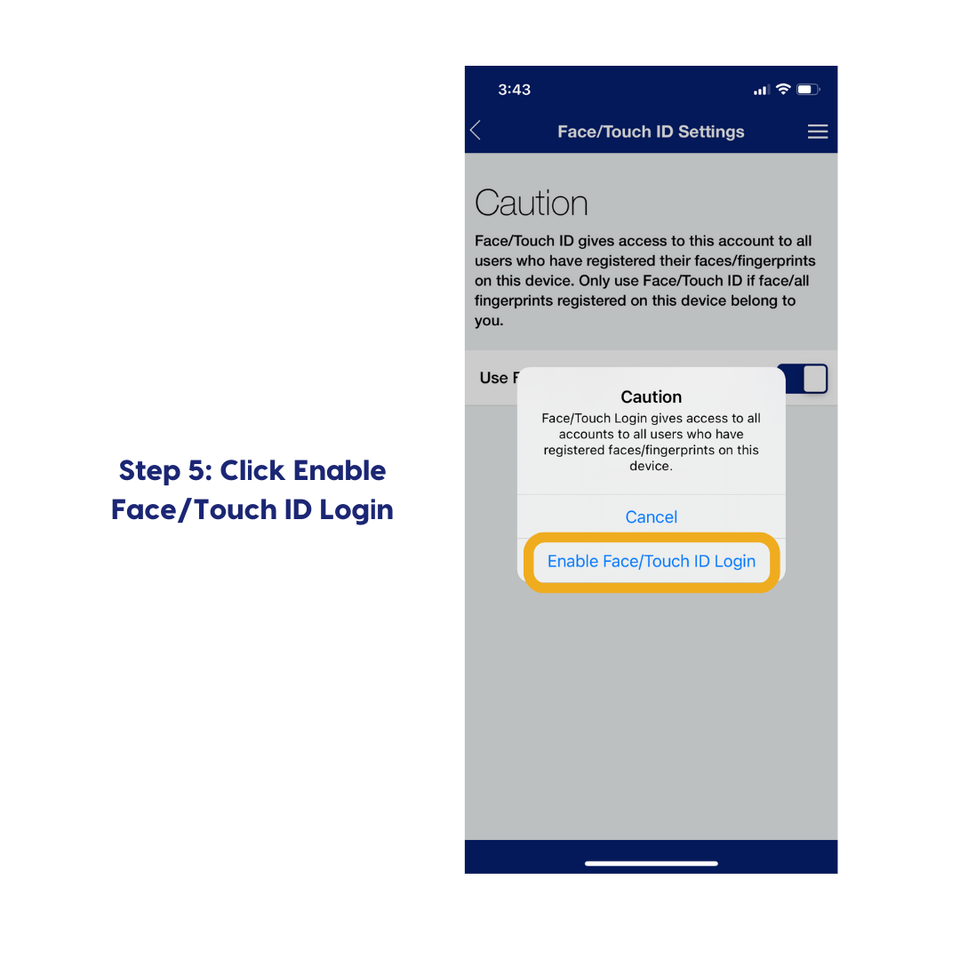
- Select "Enable Face/Touch ID Login" on the pop-up window.
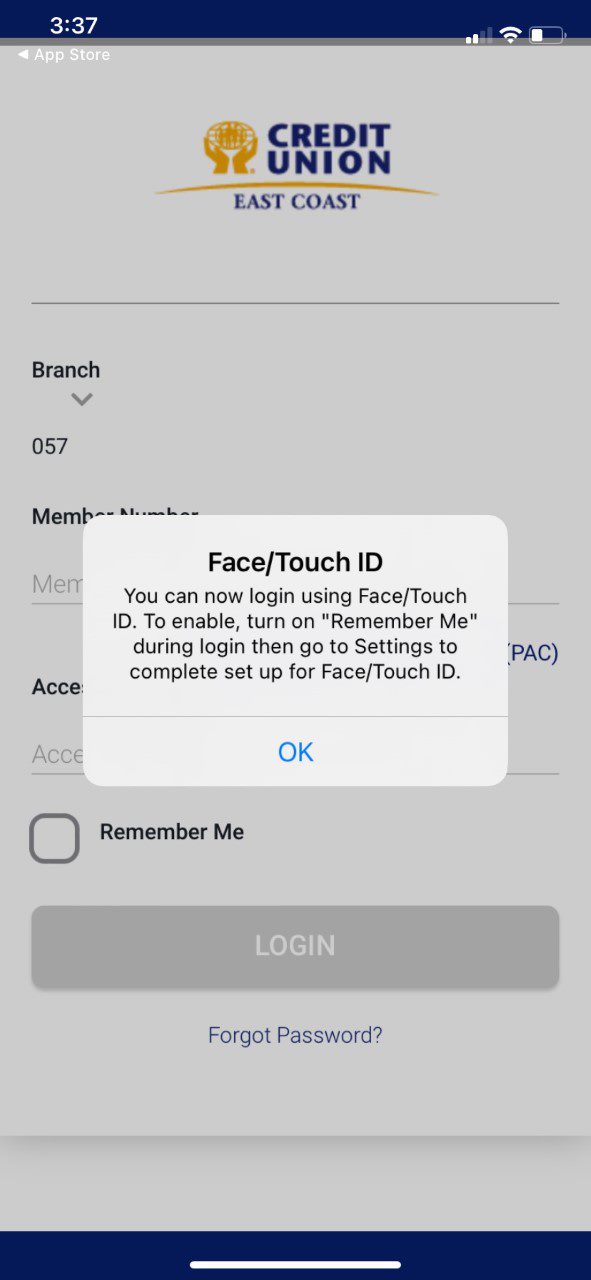
- You can now login using Face/Touch ID.
You can count on us
Online or in person, we’re here to help with all the banking services you need:


© 2025 East Coast Credit Union. All rights reserved. Privacy Security Legal and Copyright
Mortgage License 3000158
East Coast Credit Union is a credit union operating in Nova Scotia. Deposits are insured under the terms of the Credit Union Deposit Insurance Corporation